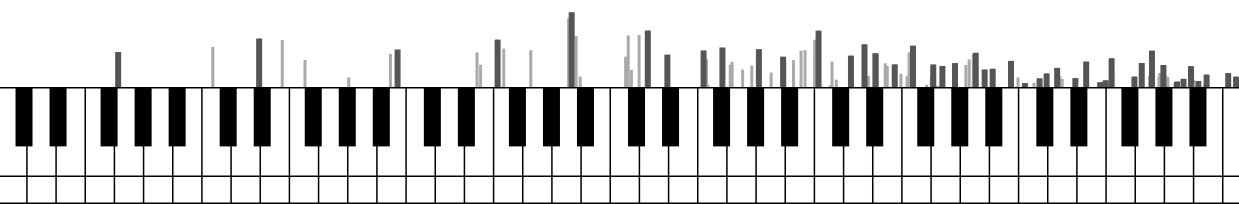
This feature is enabled when you go to Settings > Display > Enable Keyboard and Spectrum
- The Lines refer to the Harmonic series.
- You can press the keyboard to display and play the notes in the harmonic series.
- You can press the keyboard to display and play the notes in the harmonic series.
Learn More:
If turned on in Settings, the "Keyboard and Spectrum" will be visible just below the Song Info area. This is an extremely handy aid for transcription.
The keyboard covers 6 octaves, with middle-C (aka C4, the C below A4 = A440) in the center
When you play a song, the instantaneous spectrum (that is, the energy content as a function of frequency) of the audio signal is shown aligned with the keyboard. This can give you an initial guess at what the pitches are.
The keyboard is playable. When you play a note, a series of blue lines appear in the Spectrum area above the keyboard. The positions of those lines correspond to the frequencies of the harmonics or overtones of the pitch of the note. For example, A3 (the A just below middle-C) has a pitch (or fundamental frequency 'f0') of 220 Hz. Its harmonics are at integer multiples of that, with frequencies and corresponding note pitches as followed:
| 1 | 220 Hz | A3 |
| 2 | 440 Hz | A4 |
| 3 | 660 Hz | E5 |
| 4 | 880 Hz | A5 |
| 5 | 1100 Hz | C#5(approximate) |
Note that these frequencies are equally spaced, but since the piano key frequencies are logarithmically-spaced, the blue lines corresponding to the harmonics get closer together as you go up the harmonic series.
Pitched musical instrument notes typically contain at multiple frequencies, which are in a 'harmonic series'. The relative strength of the harmonics is a large part of what makes up an instrument's timbre. That's why even when the song has a single note at a given instant, you see a series of lines on the spectrum display.
Comments
Article is closed for comments.